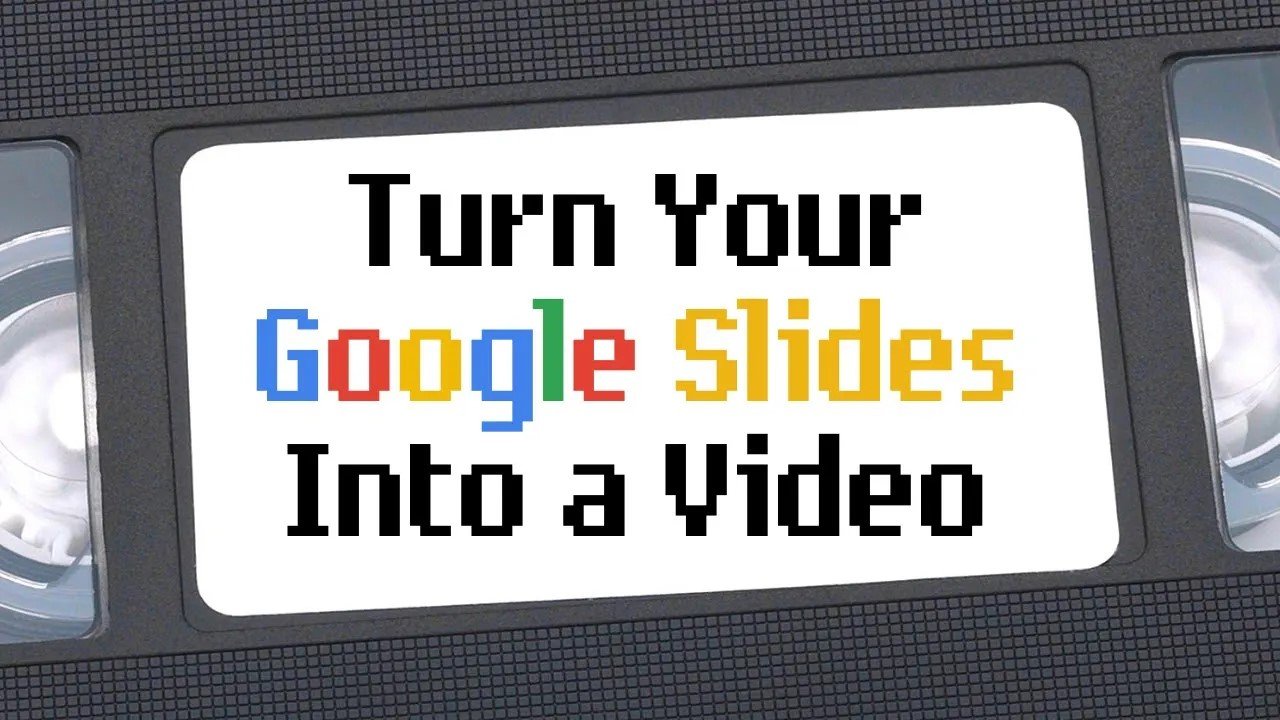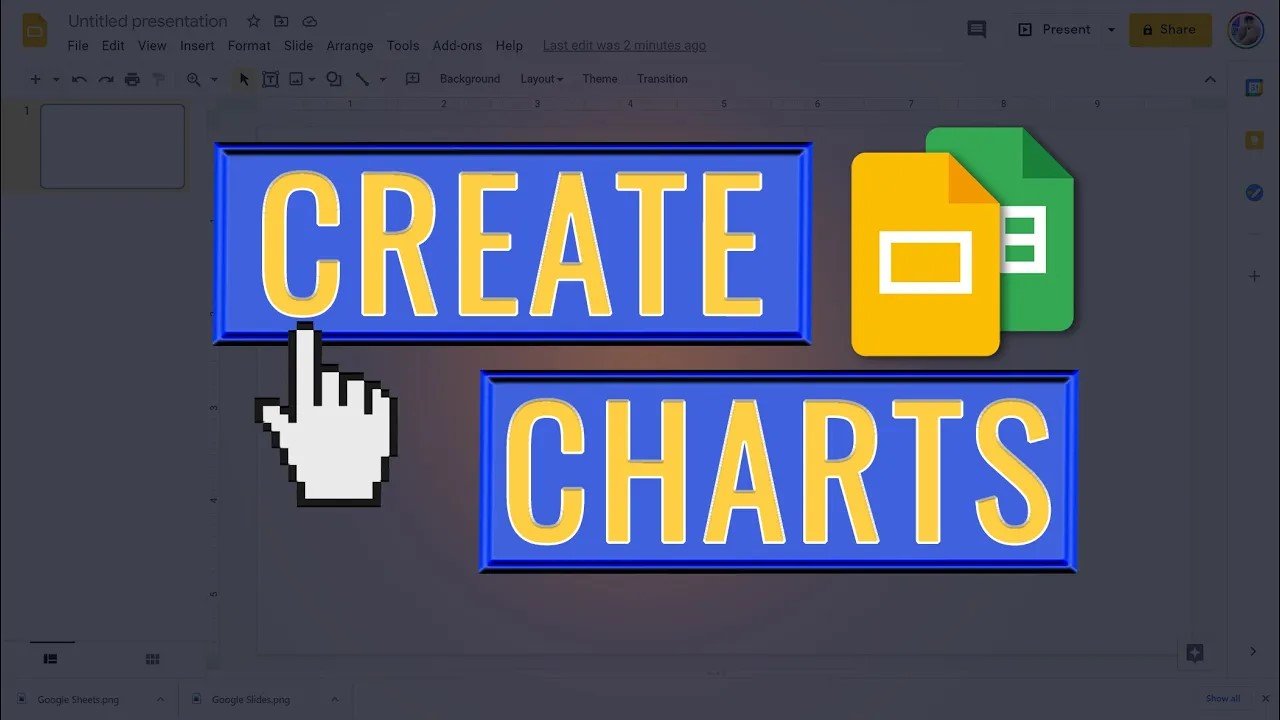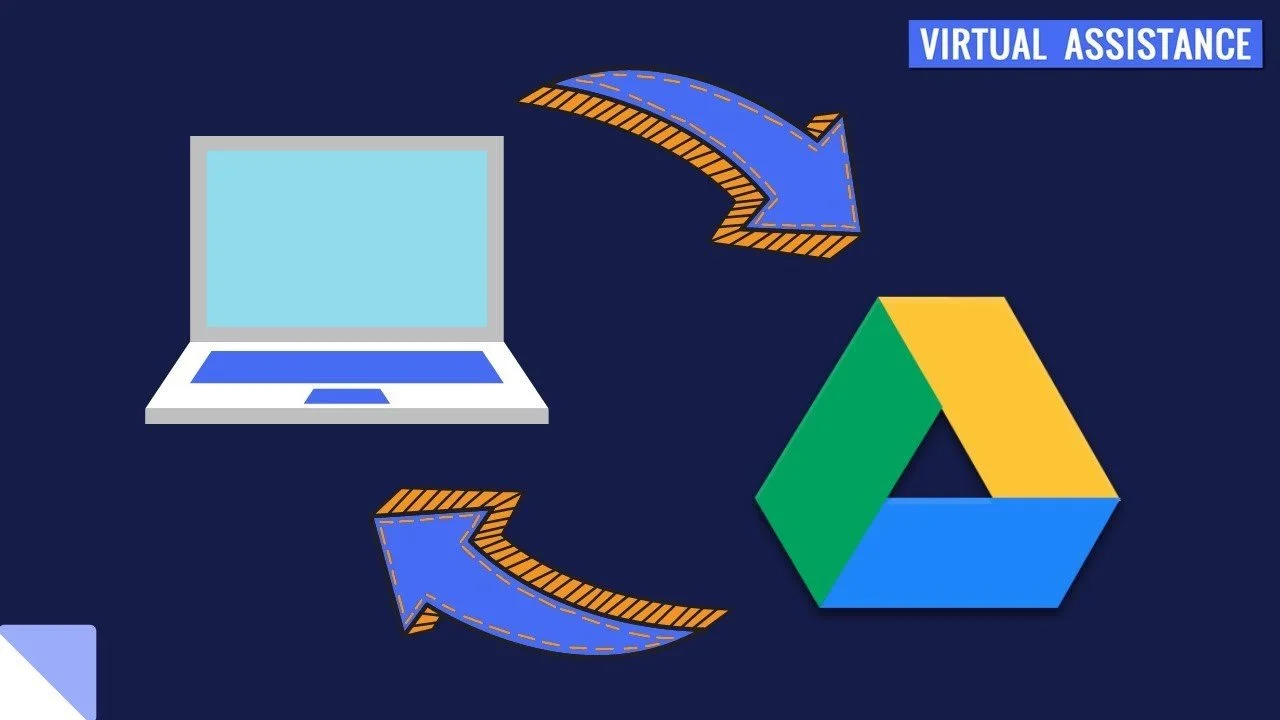Screen Record Google Slides (Best FREE Software)
Learn how to screen record Google Slides presentations in this quick tutorial. Record Google Slides as video using Screencast-o-Matic. Screencast-o-Matic is free screen recording software that gives you some robust features at the tip of your fingers.
You can use Screencast-o-Matic to record Google Slides as video, which can then be shared via a custom URL you can share with your friends, colleagues, and coworkers.
DOWNLOAD: https://screencast-o-matic.com/
More Resources*:
Podcast-quality Microphone (Rode MV7): https://amzn.to/3Prk8eE
Rode MV7 Microphone Stand: https://amzn.to/442gmx6
Rode MV7 Boom Arm: https://amzn.to/46vwnx8
Budget Microphone (Blue Yeti): https://amzn.to/3Nlnuxq
Beginner’s Guide to Google Slides: https://amzn.to/44jfrYR
Sign up for a FREE Google account and get started using Google Slides today: https://accounts.google.com/SignUp
Check Out My Other Videos in This Series:
Beginner’s Guide Google Drive
Beginner’s Guide to Google Docs
Beginner’s Guide to Google Sheets
Beginner’s Guide to Google Slides
Share this post: https://stephenkwiecinski.com/blog/screen-record-google-slides-best-free-software
NEW VIDEOS, Weekly! Subscribe and start creating! https://www.youtube.com/c/StephenKwiecinski
*affiliate links
MORE GOOGLE SLIDES SKILLS
RECOMMENDED PRODUCTS
FEATURED TUTORIALS