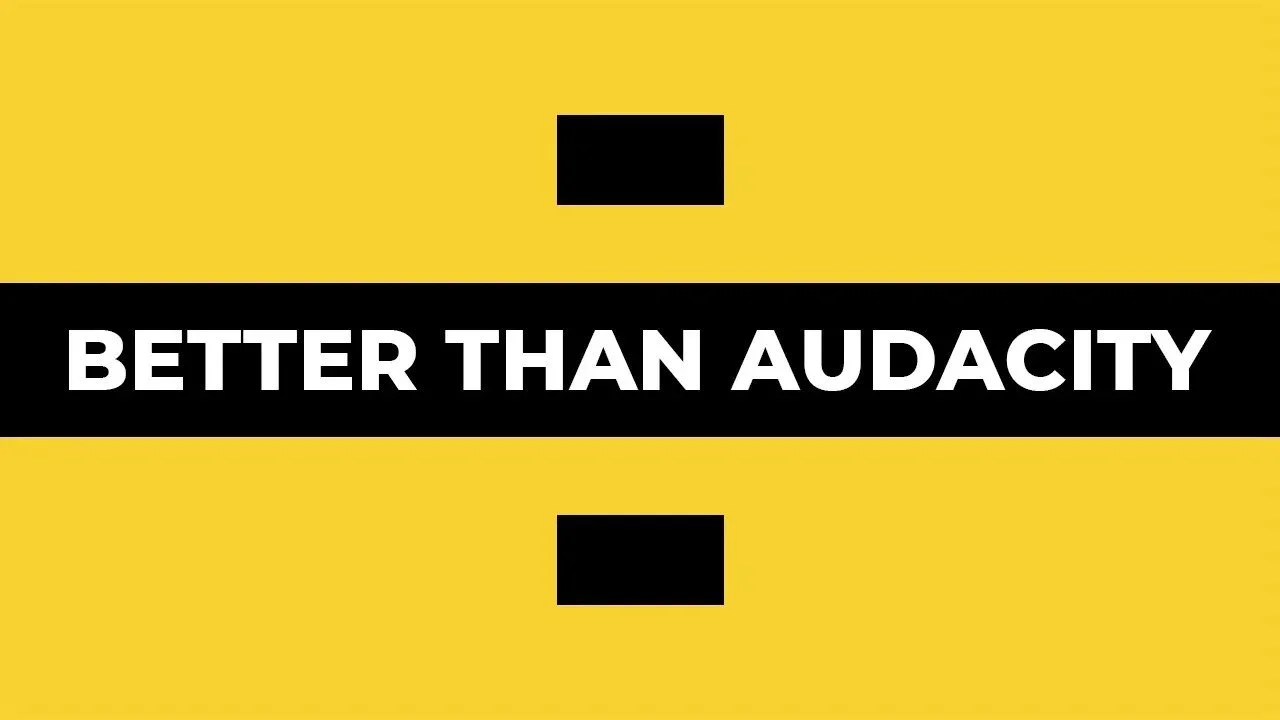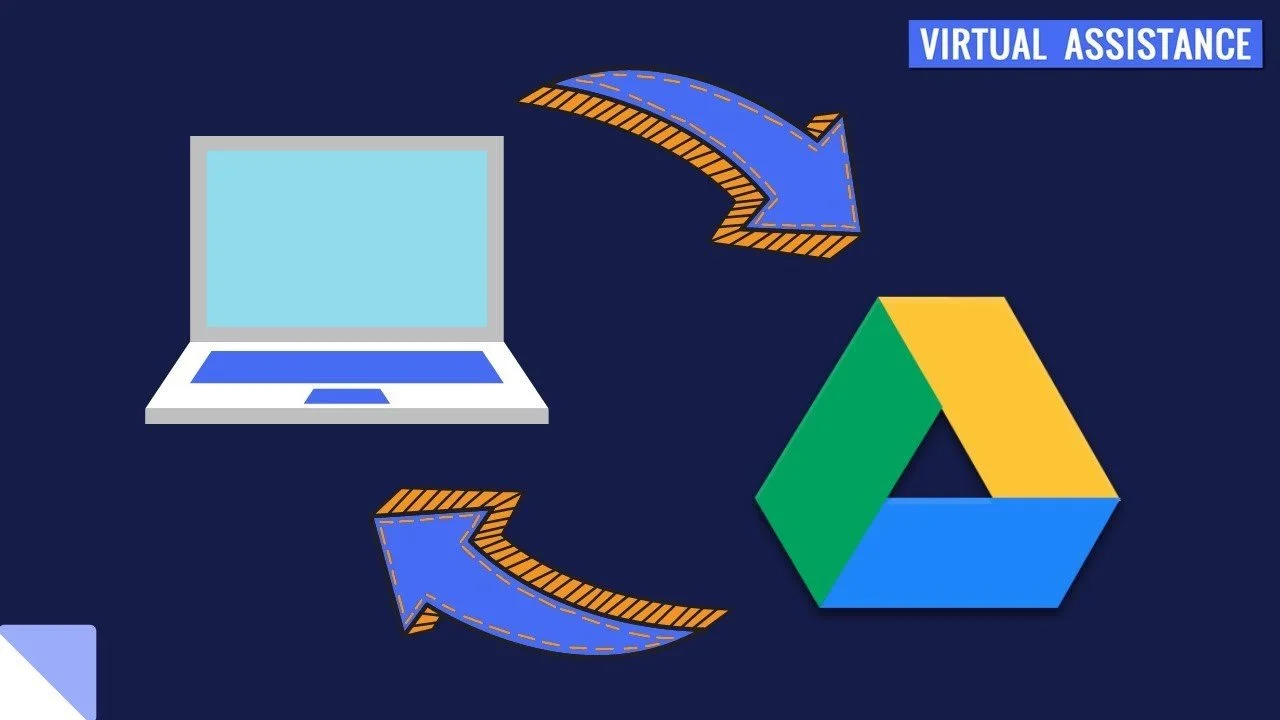How to Record Voiceover In Audacity
This videos shows you exactly how to record your voice in Audacity.
Audacity is free audio recording software that you can use to record voice. It's simple to install and even simpler to use.
After you record your voice in Audacity and save the audio file, you can then import the file into your favorite program to use how you please.
More Resources*:
Podcast-quality Microphone (Rode MV7): https://amzn.to/3Prk8eE
Rode MV7 Microphone Stand: https://amzn.to/3qWsiBI
Rode MV7 Swivel Arm: https://amzn.to/46vwnx8
Budget Microphone (Blue Yeti): https://amzn.to/3Nlnuxq
Beginner’s Guide to Google Slides: https://amzn.to/44jfrYR
Share this post: https://stephenkwiecinski.com/blog/how-to-record-voiceover-in-audacity
NEW VIDEOS, Weekly! Subscribe and start creating! https://www.youtube.com/c/StephenKwiecinski
*affiliate link
MORE AUDIO PRODUCTION SKILLS
RECOMMENDED PRODUCTS
FEATURED TUTORIALS