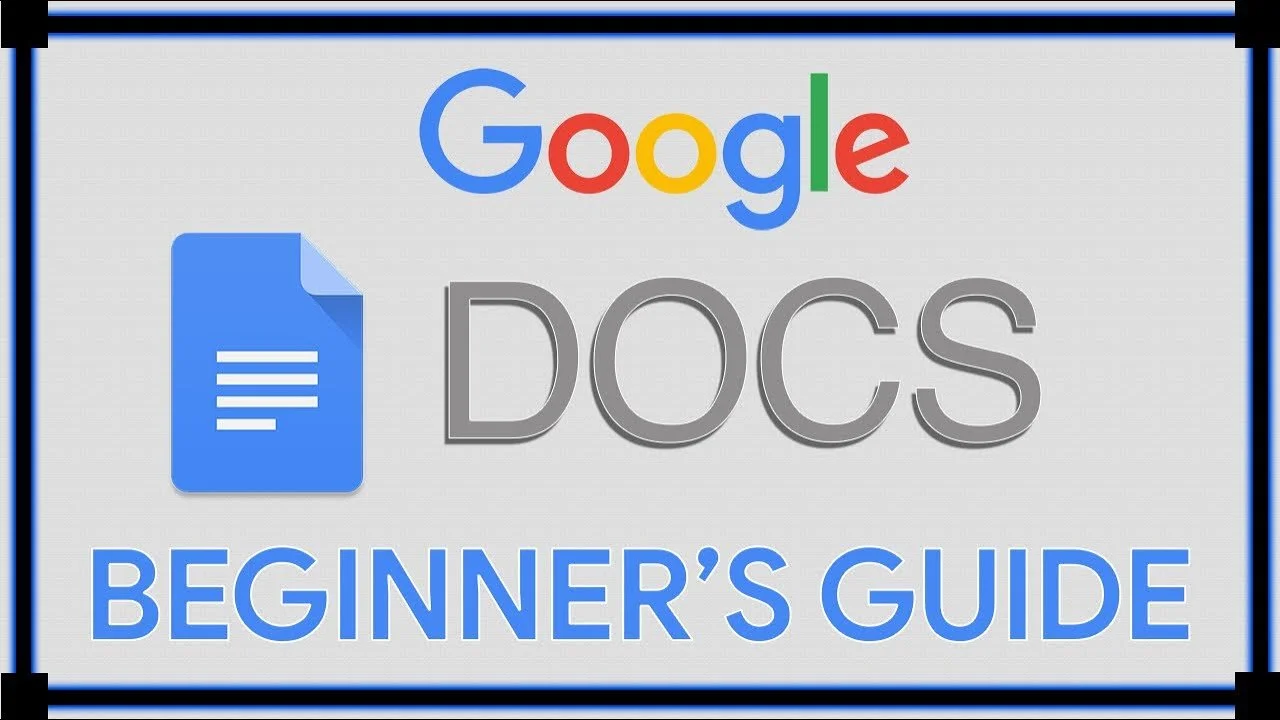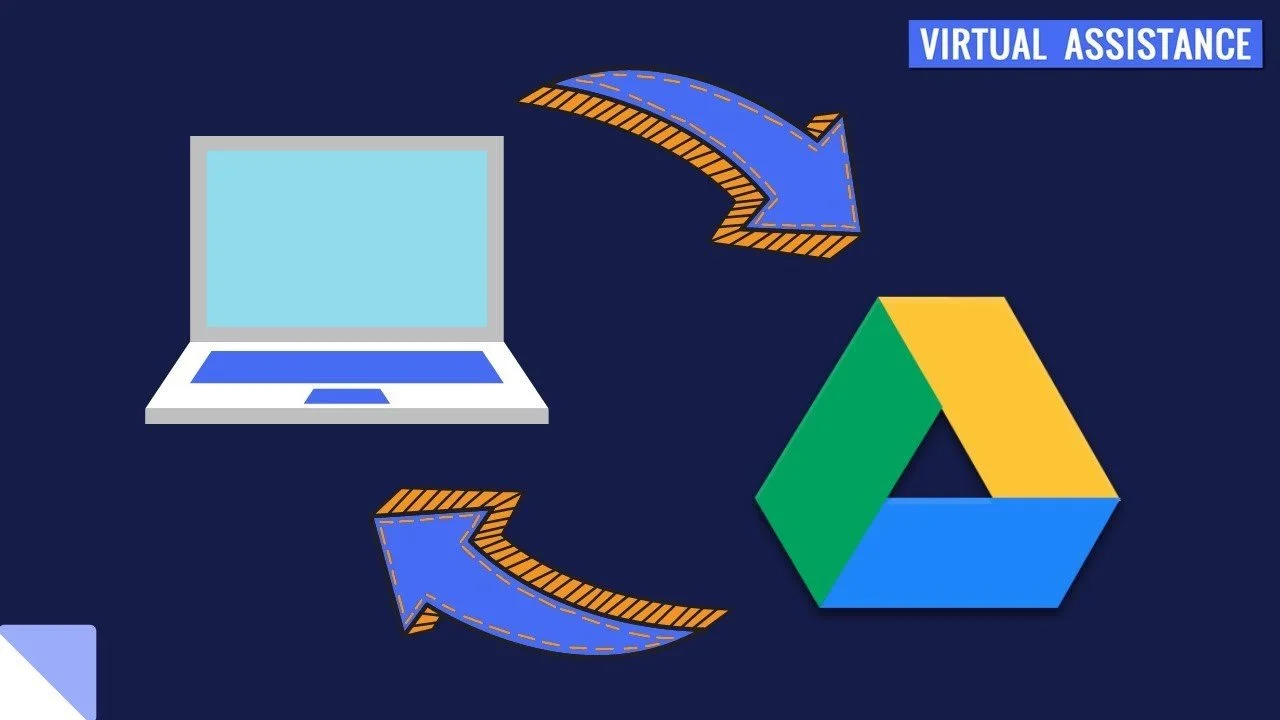How To Insert Screenshot In Google Docs
Easily capture what's on your computer screen and insert the picture into Google Docs on your Mac computer.
If you want to know how to insert screenshots into Google Docs using a Windows PC, watch: https://stephenkwiecinski.com/blog/how-to-insert-a-screenshot-into-google-docs-on-a-mac
More Resources*:
Try Snagit for Better Screen Captures: https://stephenkwiecinski.com/snagit/
Beginner’s Guide to Google Docs: https://amzn.to/433yNQI
Beginner’s Guide to Google Slides: https://amzn.to/44jfrYR
Beginner’s Guide to Google Sheets: https://amzn.to/3qXhyTC
Sign up for a FREE Google account and get started using Google Docs today: https://accounts.google.com/SignUp
Check Out My Other Videos in This Series:
Beginner’s Guide Google Drive
Beginner’s Guide to Google Docs
Beginner’s Guide to Google Sheets
Beginner’s Guide to Google Slides
Share this post: https://stephenkwiecinski.com/blog/how-to-insert-screenshot-in-google-docs-on-windows
NEW VIDEOS, Weekly! Subscribe and start creating! https://www.youtube.com/c/StephenKwiecinski
*affiliate links
FEATURED TUTORIALS