Best Screen Recorder for Content Creators
If you're looking to create fantastic screen recorded content, TechSmith Camtasia is what you need.
Camtasia is a powerful all-in-one screen recorder and video editor, allowing you to create your courses, content, and training in no time.
Just click and create with Camtasia!
More Resources*:
Try Camtasia Free: https://www.stephenkwiecinski.com/camtasia
Keyword Research with MorningFame: https://morningfa.me/invite/StephenKwiecinski/
Royalty-Free Music & Sound FX: https://stephenkwiecinski.com/epidemicsound
Podcast-quality Microphone (Rode MV7): https://amzn.to/3Prk8eE
Rode MV7 Microphone Stand: https://amzn.to/442gmx6
Rode MV7 Boom Arm: https://amzn.to/46vwnx8
Budget Microphone (Blue Yeti Microphone): https://amzn.to/3Nlnuxq
Check Out My Other Videos in This Series:
The Basics Of Video Editing (In Less Than 7 Minutes)
How to Export and Publish Videos in Camtasia
5 Tips Working With The Camtasia Canvas
Creating Custom Themes in Camtasia
TechSmith Fuse Wireless File Transfer
Using the Camtasia Screen Recorder
Camtasia Zoom Animations
How to Edit in Camtasia
Share this post: https://stephenkwiecinski.com/blog/working-with-the-canvas-in-camtasia
NEW VIDEOS, Weekly! Subscribe and start creating! https://www.youtube.com/c/StephenKwiecinski
*affiliate links
FEATURED TUTORIALS



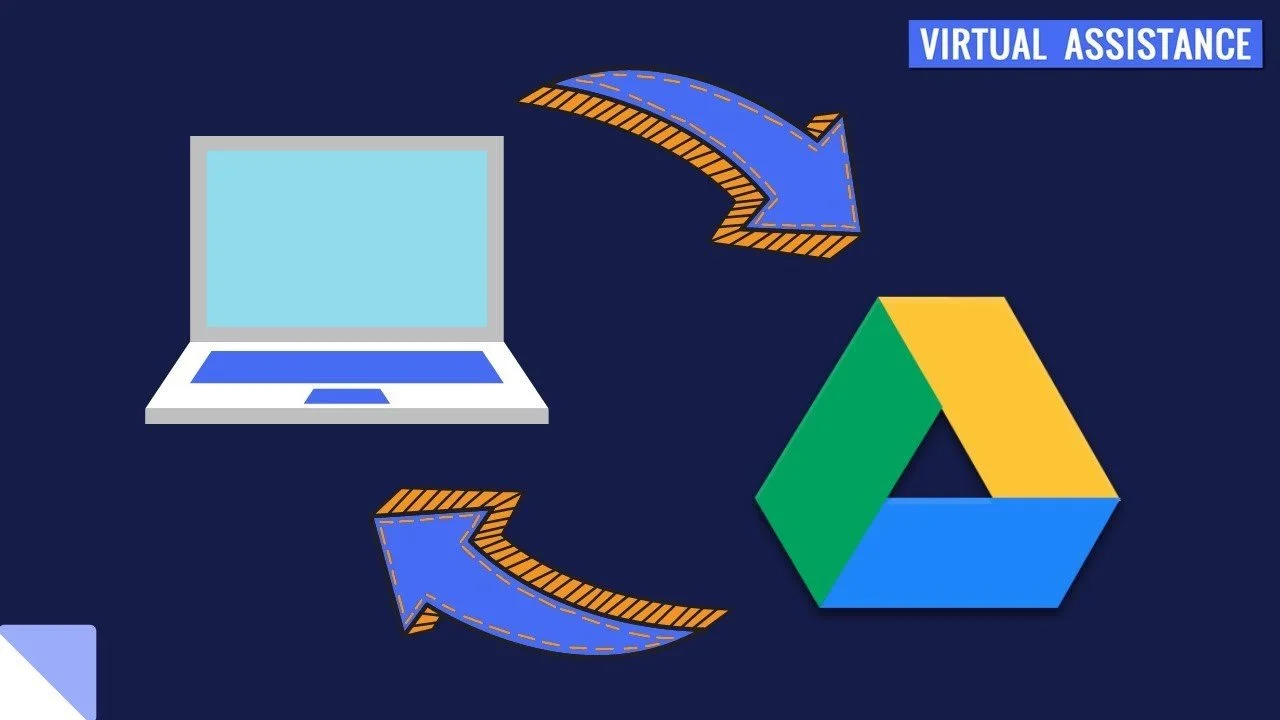
How to turn your PowerPoint presentation into a video.