How to Save Video in Camtasia
Step-by-step instructions on how to save video in Camtasia studio.
These steps should also apply to the latest version of Camtasia - Camtasia 2019.
Often, people confuse the terms:
Save
Export
Publish
Camtasia will do all three.
Saving in Camtasia simply saves the project file.
Exporting in Camtasia will export a file to your computer.
Publishing in Camtasia will send the video file to your preferred cloud service (Vimeo, YouTube, Google Drive, or Screencast.com).
Find out how to use Camtasia to save video files.
More Resources*:
Try Camtasia Free: https://www.stephenkwiecinski.com/camtasia
Podcast-quality Microphone (Rode MV7): https://amzn.to/3Prk8eE
Rode MV7 Microphone Stand: https://amzn.to/442gmx6
Rode MV7 Boom Arm: https://amzn.to/46vwnx8
Budget Microphone (Blue Yeti Microphone): https://amzn.to/3Nlnuxq
Check Out My Other Videos in This Series:
The Basics Of Video Editing (In Less Than 7 Minutes)
How to Export and Publish Videos in Camtasia
5 Tips Working With The Camtasia Canvas
Creating Custom Themes in Camtasia
TechSmith Fuse Wireless File Transfer
Using the Camtasia Screen Recorder
Camtasia Zoom Animations
How to Edit in Camtasia
Share this post: https://stephenkwiecinski.com/blog/how-to-save-videos-in-camtasia
NEW VIDEOS, Weekly! Subscribe and start creating! https://www.youtube.com/c/StephenKwiecinski
*affiliate links
FEATURED TUTORIALS



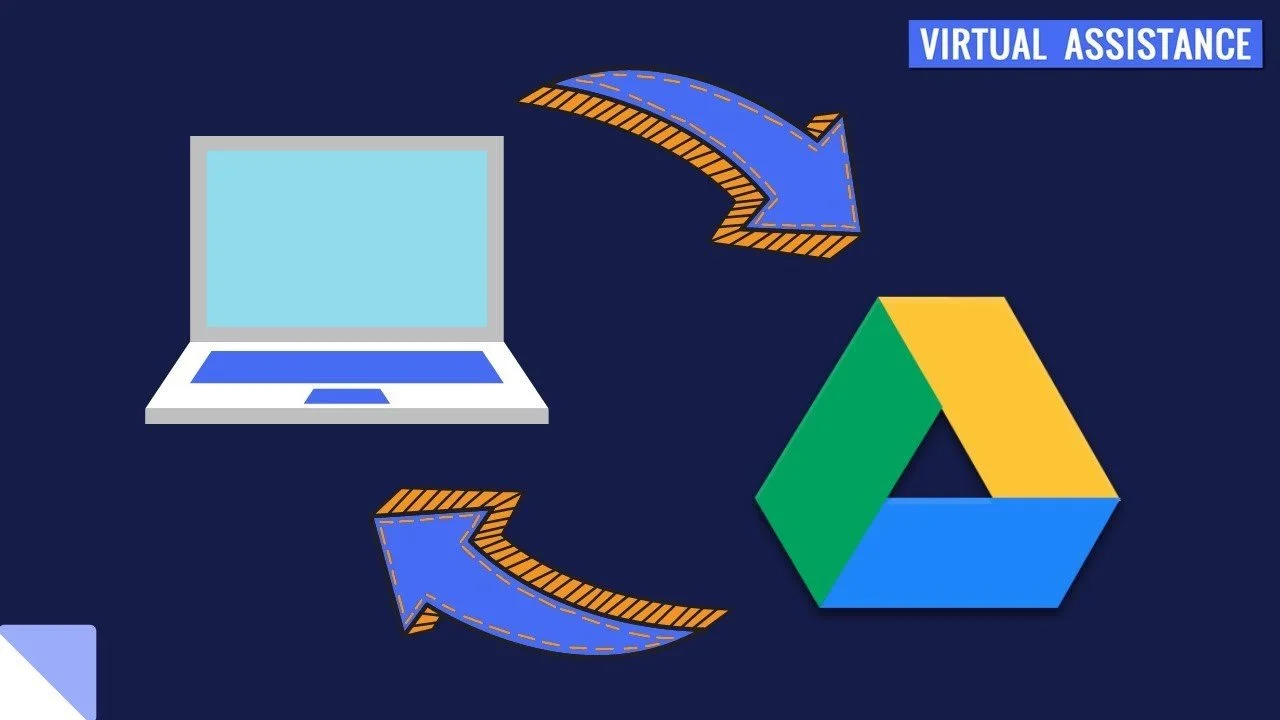
How to turn your PowerPoint presentation into a video.